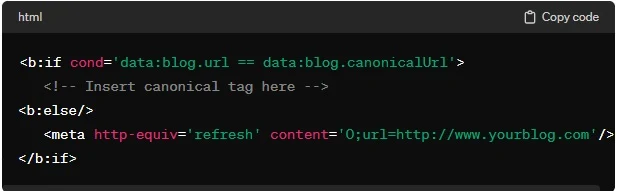Dealing with duplicate content issues on a Blogspot (Blogger) website can be crucial for search engine optimization (SEO) and overall user experience. While Blogger does not provide a built-in canonical tag feature for users to select a preferred version of content, there are still effective ways to address duplicate content concerns. In this article, we will explore several methods to fix duplicate content issues on Blogspot without a user-selected canonical tag.
Understanding Duplicate Content
Duplicate content refers to identical or substantially similar content that appears on multiple URLs. Search engines aim to provide diverse and relevant results to users, and having duplicate content can confuse search algorithms, affecting the visibility of your blog in search engine results pages (SERPs).
Common Causes of Duplicate Content on Blogger
1. Multiple URLs for the Same Content:
- Bloggers may generate different URLs for the same content due to variations in the way users access the site (e.g., with or without the "www" prefix).
2. Pagination and Archive Pages:
- Archive pages, labels, and pagination can create duplicate content issues, especially if they display the same posts in different orders.
3. URL Parameters:
- Bloggers may add parameters to URLs based on user interactions or tracking, leading to multiple URLs pointing to the same content.
Solutions to Fix Duplicate Content
1. Set Preferred Domain:
In your Blogger settings, navigate to "Settings" > "Basic" and ensure that you have selected either "www" or "non-www" as your preferred domain. This helps in consolidating link equity to a single version of your blog.
2. Custom Redirects:
Use custom redirects to ensure that only one version of a URL is accessible. For example, if your blog is accessible both with and without the "www" prefix, set up a 301 redirect to the preferred version.
3. Pagination Tags:
If your blog has multiple pages for posts, use rel="prev" and rel="next" tags to indicate the pagination structure. This helps search engines understand the relationship between pages and consolidate indexing.
4. Robots.txt Configuration:
Exclude unnecessary pages from search engine indexing by configuring your robots.txt file. For example, exclude label pages or archive pages.
5. Use Rel="canonical" in the Template:
Although Blogger doesn't have a user-selected canonical option, you can manually insert rel="canonical" tags in your blog's template to specify the preferred URL.
Conclusion
Addressing duplicate content issues on Blogger without a user-selected canonical tag requires a combination of proper configuration settings, redirects, and strategic use of HTML tags. Regularly monitor your blog's performance in search results and adjust your strategies as needed to maintain optimal SEO.